We’re thrilled to announce a fresh addition to your Delphi Pro experience – Light Mode is now available across all report pages. 💡
This feature brings a brighter and more vibrant interface, designed to enhance your reading experience. We’re excited to see how this illuminates your journey through our in-depth reports, you can toggle between light and dark mode using the report page action bar:
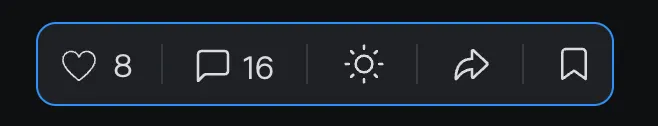
Want to see Light Mode rolled out across the entire Delphi portal?
Let your voice be heard – show your support by liking or commenting on this post!